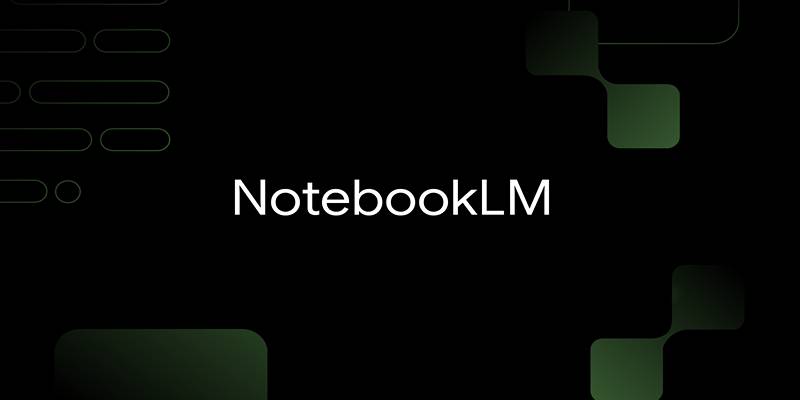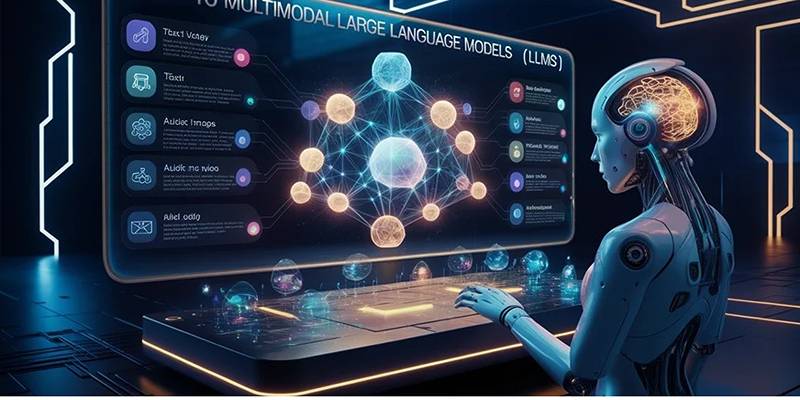If your brand were a person, its voice would be the way it speaks to the world. But keeping that voice consistent across emails, websites, social media, and support replies isn't easy—especially with multiple people writing. That's where ChatGPT becomes more than a tool. When guided with the right tone and language rules, it helps unify how your brand sounds everywhere.
It doesn't strip away the human touch—it reinforces it. In a world where scattered messaging can confuse your audience, ChatGPT offers a way to keep your communication tight, consistent, and unmistakably "you," no matter who's creating the content.
First, Get Clear on What Your Brand Voice Actually Is
Before you can train ChatGPT to write in your brand's voice, you need to be absolutely clear about that voice. It's not just about tone. It's about values, rhythm, word choice, structure—how you say things and what you don't say.
Maybe your brand speaks in short, punchy sentences with no fluff. Maybe it uses metaphors and casual language, avoiding buzzwords altogether. Maybe it's direct but empathetic. Your goal here is to define these rules as clearly as possible. Think of this as creating a language blueprint. What types of phrases does your brand use? What kinds of expressions should never appear? Are contractions preferred? What’s the emotional undertone?
Once you've nailed this down, you can feed this style guide into ChatGPT. The better your input, the better the output. This is where ChatGPT becomes a brand voice amplifier, not just a writer. Instead of "generate a blog post about skincare," you say, "write a blog post about skincare using a voice that's relaxed, quirky, and speaks directly to a Gen Z audience, avoiding corporate language and using metaphors.” Now you’re training the AI to match your voice—not just spitting out generic content. This is the starting point for every brand that wants to use AI responsibly. Clarity before creativity.
ChatGPT as a Scalable Extension of Your Voice
In a growing business, content creation often becomes fragmented. You begin with a single writer, then add another, maybe bring in freelancers. Despite having a brand guide, each person interprets it slightly differently. The outcome? Posts that sound just a bit off from one another gradually erode the clarity and trust your brand voice was meant to build. Inconsistency doesn't just confuse—it disconnects.

This is where ChatGPT comes in. Once trained with your tone, style, and messaging, it becomes a consistent voice engine. Whether you're drafting product descriptions, emails, blog intros, or social captions, ChatGPT keeps everything rooted in the same verbal identity. You’re not micromanaging every word—it’s about ensuring each piece speaks from the same core.
It doesn't replace your writers; it empowers them. ChatGPT gives your team a strong starting point, generating content that's already aligned with your brand voice. Editing becomes faster, and rewrites become fewer. Whether you've got one writer or a dozen, the output feels like it came from the same mind.
That consistency is hard to achieve manually. ChatGPT doesn't just scale content—it scales your voice, so every message sounds like you meant it—every time.
Keeping It Human: Guidelines Over Scripts
One of the biggest concerns about using AI for writing is that the content will feel robotic or generic. That fear isn't wrong—if you use the tool carelessly. ChatGPT only sounds lifeless when it's left unguided. But when you give it clear direction rooted in your brand voice, it becomes surprisingly human—not a replacement for your team's creativity but a solid collaborator.
The secret lies in creating and using brand-specific guidelines. These aren’t rigid templates. They’re flexible frameworks that help shape tone and structure. Think less “fill in the blanks” and more “paint within these lines.” Guidelines like “keep a supportive tone,” “write for a sixth-grade reading level,” or “end with a conversational sign-off” help the AI stay in your lane without sounding mechanical.
Even better, you can train ChatGPT by feeding it your existing content. Show it blogs, emails, or captions that sound exactly like you want. Ask it to analyze the tone and replicate it. As you build a library of good outputs, it learns and improves—giving you more consistent results over time.
This human-AI partnership creates content that isn’t just faster—it fits your brand better. It keeps the soul of your message intact while giving your team a boost where they need it most.
Real-World Workflows for Brand Voice Alignment
So, how do you actually use ChatGPT in day-to-day content creation? Let's break it down into a few concrete use cases where consistency matters most:
Customer Support Responses: Train ChatGPT with your support tone to draft consistent replies. It ensures every agent speaks the same language, keeping your brand voice unified and dependable.
Website Content Updates: Use ChatGPT to rewrite or scale web content while preserving your unique voice. Consistency stays intact, even when messages shift for different audiences.

Social Media Captions: Fast content needs fast tools. ChatGPT generates on-brand captions that align with your tone, ensuring every post sounds consistent—no matter how often you post.
Internal Documentation: Internal documents should also reflect your brand voice. ChatGPT helps keep training guides and onboarding materials clear, consistent, and aligned with your external communication style.
Blogs and Long-Form Content: From headlines to sign-offs, ChatGPT helps structure long content in your voice. You set the rules, and the AI keeps everything cohesive and human-sounding.
When used across these touchpoints, ChatGPT becomes a silent team member who quietly reinforces your voice every step of the way. It's not loud, it's not flashy, it's just steady—and that's exactly what a brand voice should be.
Conclusion
A unified brand voice isn’t a luxury—it’s a necessity. With ChatGPT, you gain a powerful tool to keep that voice consistent, clear, and scalable. It doesn’t replace creativity; it supports it with structure and alignment. Whether you're a solo creator or a growing team, ChatGPT helps ensure every piece of content reflects your brand’s tone and personality. When your voice is steady across every channel, you don’t just sound professional—you sound unmistakably like you.