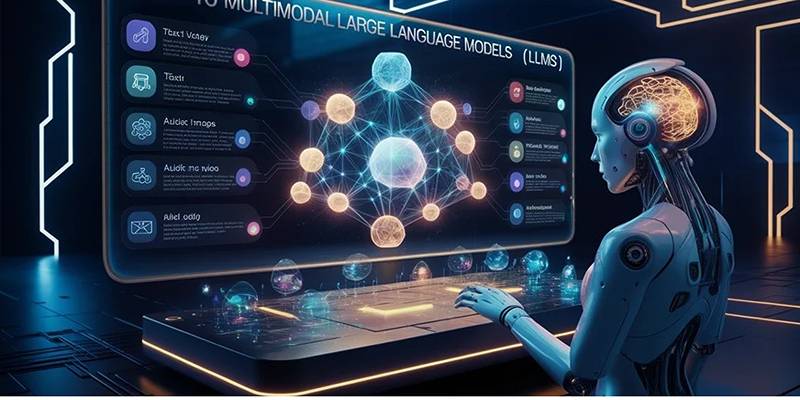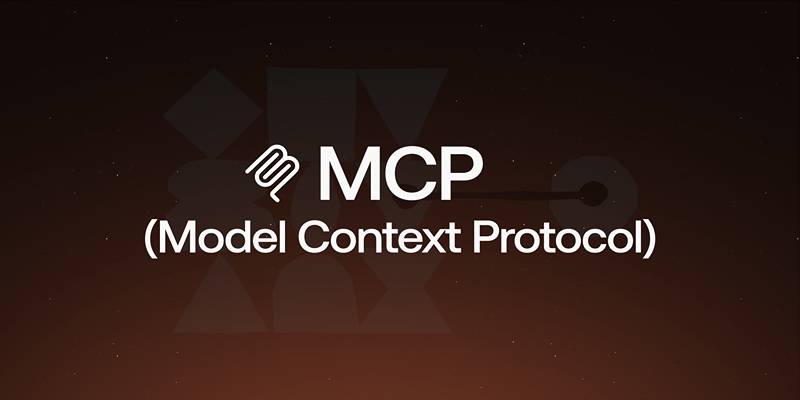Still editing photos pixel by pixel? It’s 2025. And unless you like wasting time… You should be using AI photo editors—they do everything short of holding the camera for you. We’re talkin’ auto-retouching, background vanishing acts, lighting tweaks, even full-on sky swaps—all in seconds. Whether you’re a content creator, small business hustler, meme lord, or just that uncle who finally discovered the “vintage” filter—AI’s got your back.
In this guide, we’re looking at the best AI-powered photo editing tools that are faster, smarter, and way less painful than learning Photoshop from scratch. Let’s begin.
Luminar Neo: One-Click Pro-Level Editing
Luminar Neo is like having a photo editing team in your pocket—except it’s software, not some bearded guys. This tool is built for anyone who wants their photos to pop without learning ten layers of Photoshop jargon.
With its AI-powered features, you can replace skies (yep, full-on sky swap), blur out backgrounds like a DSLR, enhance lighting, and smooth faces so naturally. It’s ideal for creators who want pro-level edits but still want to sleep at night.
The best part? Most of it is one-click. You tweak if you want—but you really don’t have to. Great for photographers, YouTubers, and anyone trying to make their Instagram grid look like it lives rent-free in a gallery.
Canva: AI Editing for Non-Designers
Let’s be real—if you’ve made a birthday invite, pitch deck, or random vision board online, you’ve probably used Canva. But did you know Canva’s gone full AI-core in 2025? Yeah. And it slaps.
You’ve got Magic Edit (literally lets you replace anything in a photo with a text prompt), one-tap background remover, and auto-enhance for when your pic’s vibe just ain’t vibing. It’s all drag-and-drop, no design degree required.
Perfect for solopreneurs, marketers, and that one friend who’s always making aesthetic Instagram stories. Canva is the shortcut to “How’d you make that?” without breaking your brain—or your laptop RAM.
Adobe Photoshop (Firefly Edition): The Classic Goes AI

Photoshop? Still the GOAT. But now it’s got AI sauce. With Adobe’s Firefly built in, you can type stuff like “add a glowing moon in the background” or “remove that weird dude in the corner,” and boom—it’s done.
Generative Fill is the star here. Highlight an area, type what you want, and Photoshop fills it like it knows what you meant. Magic? No… But it kinda feels like it. Plus, Firefly understands context way better now, so edits look seamless—not “I photoshopped this at 2 a.m.” choppy.
It’s perfect for people who want total creative control but also wouldn’t mind skipping the pixel-pushing. Designers, content editors, visual storytellers—you’ll love this as you have always loved it.
Fotor: One-Tap Photo Fixes That Actually Work
Fotor is the “I just need to fix this pic real quick” hero we all need. Think of it as the drive-thru of AI photo editing—fast, easy, and surprisingly good. You get one-tap enhancements, beauty retouching that won’t make you look like a wax statue, and a background remover that’s actually decent (no weird leftover ghost limbs).
Perfect for influencers polishing their grid, e-commerce sellers making product pics pop, or your mom editing selfies before uploading to Facebook (bless her).
Fotor’s strength? It keeps it simple. You don’t need a creative vision board or a fancy tablet. You just upload, tap a few buttons, and boom—Instagram-worthy shot in 30 seconds. Honestly, it feels illegal how fast it works sometimes.
Pixlr: AI Photo Editing Straight from Your Browser
Don’t want to download another app that takes up all your storage? Say hello to Pixlr. It’s browser-based, lightning fast, and yes—totally free. Great for students, casual creators, or anyone editing pics during a Zoom call they’re not paying attention to.
Pixlr has AI-powered background removal, auto cutouts, and some sweet one-click effects. Plus, the skin retouching is smooth without that “porcelain doll from a horror movie” look.
What makes Pixlr a low-key gem is how quick it is. You can open it in a tab, toss in your photo, and get clean edits in less time than it takes your phone to boot up Photoshop. No installs. No lag. Just vibes.
Remini: Turn Blurry Into Beautiful
Okay, Remini is wild. You take a grainy, low-res, “taken-on-a-potato” photo, and it turns it into something you could slap on a billboard. Like—how? AI magic, that’s how.
Remini shines when you need to fix blurry faces, sharpen old photos, or make that one perfect-but-pixelated selfie look HD. It’s like giving your photos a memory upgrade… except without the existential dread.
Ideal for nostalgia chasers digging through old albums, or anyone who forgot to clean their camera lens before taking 30 selfies. It doesn’t just enhance—it revives.
Pro tip: it works freakishly well on faces, so if you’re restoring an old family photo or fixing that blurry group shot? Remini’s the one.
PhotoRoom: Effortless Product Shots and Clean Backgrounds
PhotoRoom is for small businesses, Etsy sellers, and anyone who needs to make their product photos pop. Need to remove a messy background or create a professional-looking product shot? PhotoRoom’s got you. The AI does the heavy lifting, instantly cutting out the background and even giving you the option to place your product against a new, more appealing backdrop.
It’s perfect for anyone trying to sell something online without spending hours in Photoshop. Whether you’re reselling sneakers or showcasing handmade jewelry, PhotoRoom makes your listings look “chef’s kiss professional” in no time. It’s the secret weapon every small business owner needs in their toolkit.
BeFunky: Fun and Functional AI Tools for Creatives
BeFunky is here to remind us that photo editing doesn’t have to be all work and no play. Want to turn your selfie into a cartoon? BeFunky’s got a filter for that. Need to batch edit 50 photos of your dog for your “cute pet pics” business? Yep, BeFunky’s got you covered. It’s fun, functional, and packed with AI-powered tools that make editing less about staring at sliders and more about getting things done—and with flair.
If you’re a casual creative, hobbyist, or meme enthusiast, BeFunky is your playground. With everything from portrait retouching to quirky filters, you can transform your images into whatever vibe you're feeling that day. Plus, it’s super user-friendly. You don't need a degree in graphic design to make a masterpiece.
Conclusion: The Future of Photo Editing is Here
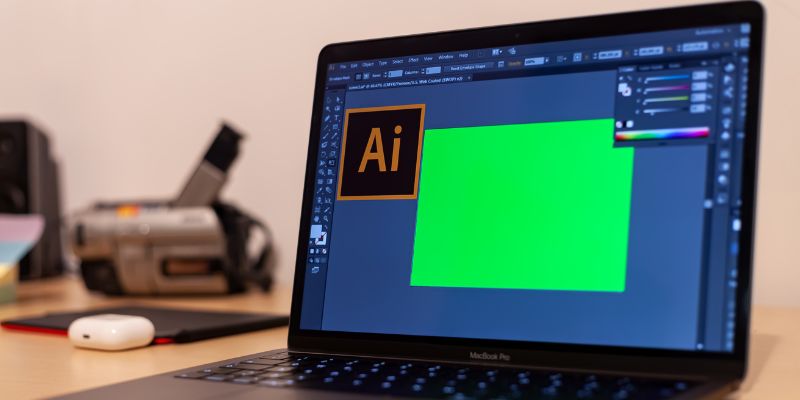
Let’s be honest—editing photos used to be a headache, right? You’d spend hours messing with brightness, fiddling with contrast, and wondering if you’d ever get the “perfect” shot. Well, those days are over. AI-powered tools are here to save us from the grind. Whether you need quick edits, deep customization, or a mobile-friendly solution, there’s a tool for you. Try a few and see which one fits your style best—no more pixel-perfect edits, just smooth, stress-free results. And who knows? You might even get so good at it that you’ll start a whole editing side hustle.